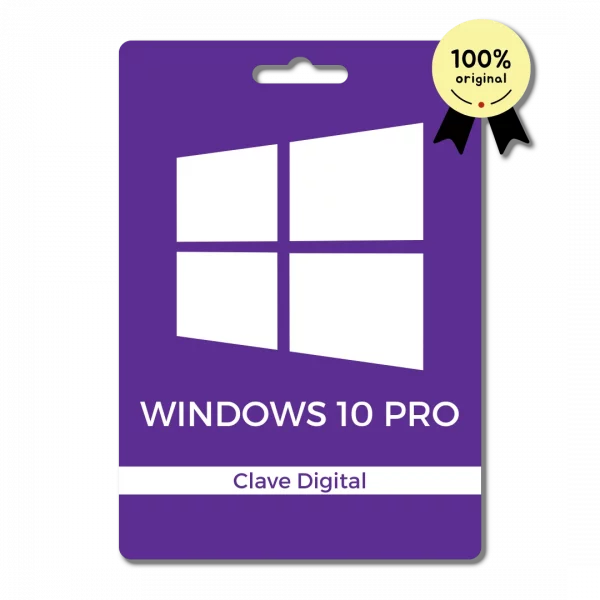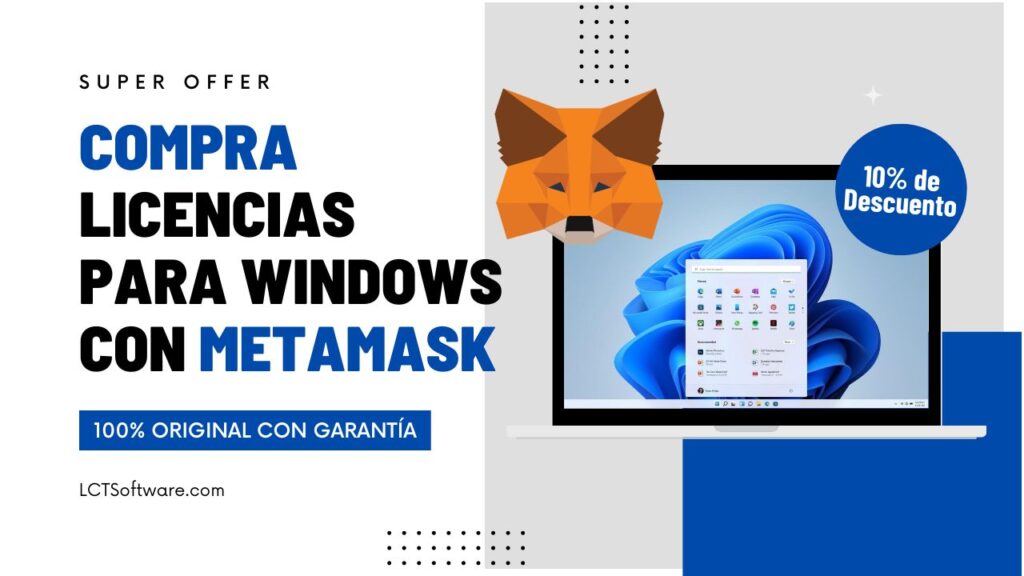Introduction
In the digital era, having a legal and updated operating system is essential to ensure the proper functioning of our equipment. At LCT Software, we offer the option to purchase genuine Windows licenses quickly and securely. Now, thanks to the integration of the Metamask digital wallet, you can purchase your Windows license using cryptocurrencies, guaranteeing an efficient and secure purchasing experience. Buy your Windows license with your Metamask Wallet.
The licenses offered by LCT Software are completely legal, and by purchasing them, you can enjoy all the functionalities and advantages offered by the Windows operating system, whether for personal or business use.

Metamask Wallet: Ideal for software payments
Metamask is a digital wallet that allows users to securely manage and use cryptocurrencies. This tool is increasingly popular for making online payments, including the purchase of software such as Windows licenses at LCT Software. Metamask stands out for its ease of use, offering seamless integration with web browsers such as Chrome and Firefox.
In addition, Metamask ensures that your transactions are secure, protecting your privacy at all times. By using cryptocurrencies, you avoid sharing traditional banking information, which adds an extra layer of security to your purchases.

Advantages of buying Windows licenses from LCT Software
Purchasing your Windows license at LCT Software has multiple benefits. First of all, all licenses available in our store are legal and genuine, which ensures that your operating system is always kept up to date and unrestricted. In addition, we offer a wide range of Windows versions, from Windows 10 to the latest version of Windows 11.
The purchase process is simple and fast. You simply select the version you need, make the payment securely with your Metamask wallet, and you will receive the activation key in your email within minutes.
How to buy your Windows license using your Metamask wallet
Buying your Windows license using Metamask at LCT Software is a simple and secure process. Below, we explain the steps to do it:
- Step 1: Install and configure the Metamask extension in your browser, or use the mobile app if you prefer to purchase from your phone.
- Step 2: Go to the LCT Software online store and select the Windows license you need.
- Step 3: At checkout, choose the cryptocurrency option and connect your Metamask wallet to make the payment.
- Step 4: Verify the transaction and complete the payment securely.
- Step 5: You will receive the activation key in your email minutes after confirming the payment.
The process is quick and easy.

Different Windows licensing options available
At LCT Software we offer a wide variety of Windows licenses, tailored to your specific needs. Our most popular options include:
- Windows 10 Home: Ideal for home users who need a reliable and functional operating system.
- Windows 10 Pro OEM GLOBAL: A more advanced option for users who require professional tools and additional features.
- Windows 11 Pro OEM GLOBAL: The latest and most advanced version, perfect for those who want to stay ahead of the curve with the latest Windows technology.
Each of these versions comes with all features and updates included, ensuring that your operating system is always optimized.
Benefits of having a genuine Windows license
Using a genuine Windows license has a number of significant advantages that directly impact the user experience. By activating your operating system with a legal key, you can enjoy:
- Automatic updates: Access to the latest security updates and Windows features, ensuring that your computer is always protected and optimized.
- Increased security: You will avoid common problems associated with pirated versions, such as malware, viruses and security vulnerabilities.
- Technical support: You will be able to receive direct assistance from Microsoft in case you need to solve any problem with your operating system.
These advantages not only improve your productivity, but also ensure that your equipment works optimally in the long term.
Windows activation process with the received key
Once you have received your activation key by e-mail, activating it is a quick and easy process. Here are the steps to activate your Windows operating system:
- Step 1: Open the “Settings” menu on your computer.
- Step 2: Select the “Update & Security” option and then choose “Activation”.
- Step 3: Click “Change Product Key” and enter the activation key you received in the mail.
- Step 4: Follow the on-screen prompts to complete the activation process.
Once you have completed these steps, your operating system will be fully activated and you will be able to enjoy all the benefits of having a genuine Windows license.

Avoid the dangers of pirated software
Using pirated software carries significant risks to the security and stability of your computer. By opting for unofficial versions of Windows, you can expose yourself to malware, viruses and other types of cyber attacks. In addition, pirated operating systems do not receive security updates, leaving your computer vulnerable to future threats.
Purchasing a genuine license from LCT Software ensures that your computer is protected, always up to date and working properly. By avoiding the use of pirated software, you guarantee a much safer and more reliable user experience.
Compatibility and business use of licenses
The Windows licenses available from LCT Software are not only suitable for personal use, but also offer great advantages for businesses. By purchasing genuine licenses for business use, you ensure that all devices in your company comply with legal regulations, preventing potential legal problems related to pirated software.
In addition, by having a legal and up-to-date operating system, your employees will be able to work more efficiently, using all the tools and applications that Windows offers. This improves productivity and ensures the security of your company’s data.
Post-purchase support and assistance
One of the advantages of purchasing your Windows license from LCT Software is access to post-purchase support and technical assistance. If you experience any problems during the activation of your license or have any questions, our support team is available to help you. Simply contact us through the available channels, and we will guide you to resolve any issues.
Post-purchase support is key to ensure that your experience with the operating system is optimal from the very first moment. Don’t hesitate to contact us if you need help.

Conclusion
Buying your Windows license from LCT Software using your Metamask wallet is a modern, fast and secure option. By acquiring a legal license, you get all the benefits of having a genuine operating system: automatic updates, better security, technical support, and a better user experience. Avoiding the use of pirated software not only protects your computer, but also ensures that you will always be up to date with the latest Windows features.
Don’t wait any longer! Make your purchase now and start enjoying all the advantages that Windows offers with a genuine license. Take advantage of the convenience and security of using Metamask to make your payment efficiently.
Frequently Asked Questions
- How do I set up Metamask to shop at LCT Software?: You can install the Metamask extension in your browser or download the mobile app. Then follow the setup steps and connect your wallet to LCT Software at checkout.
- What do I do if my license does not activate?: In case you experience problems with activation, you can contact LCT Software support, who will provide assistance in resolving any issues.
- Is it safe to buy licenses with cryptocurrencies?: Yes, using cryptocurrencies through Metamask is a safe option. Transactions are protected and your financial data remains private, without the need to use traditional payment methods.
- What versions of Windows are available?: At LCT Software we offer Windows 10 Home, Windows 10 Pro OEM, and Windows 11 Pro OEM licenses, tailored to your specific needs.
- How long does it take to receive my activation key?: Once payment is made, you will receive your activation key in a few minutes via email.