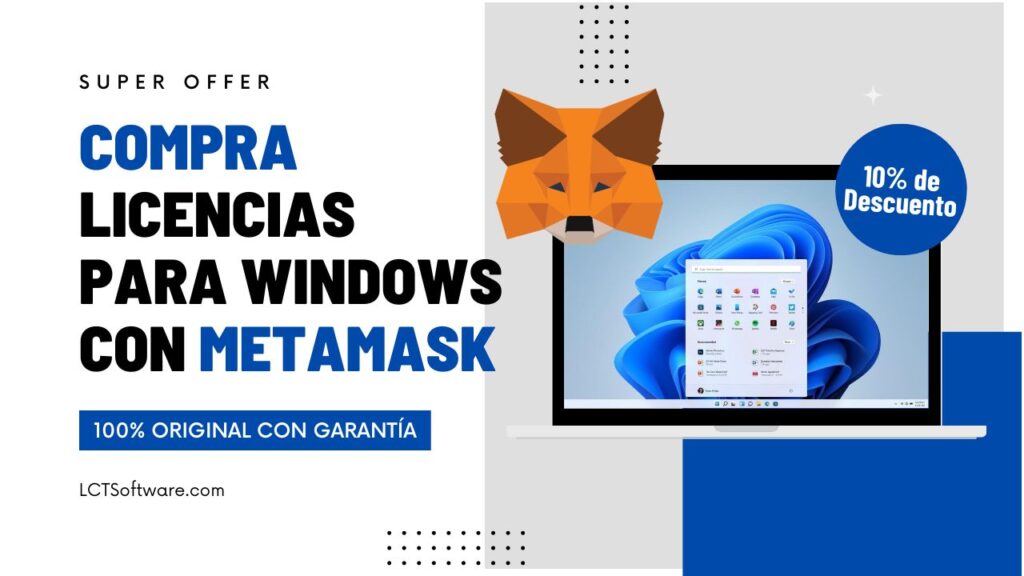1. Introduction
How to buy Windows licenses with MetaMask, the use of cryptocurrencies for transactions has gained popularity in recent years, and more and more companies are offering the possibility of purchasing products and services using this payment method. Among them, the purchase of software licenses, such as Windows licenses, has not been left behind. MetaMask has become one of the most widely used digital wallets for making this type of cryptocurrency payments, offering users a secure and fast way to purchase official Windows licenses. In this article, we will guide you through the process of purchasing your Windows license using MetaMask.
2. What is MetaMask?
MetaMask is a digital wallet that allows users to store and manage cryptocurrencies, as well as interact with decentralized applications (dApps) directly from their browser. This extension works with Ethereum-based cryptocurrencies, allowing you to make payments quickly and securely on various platforms that accept cryptocurrencies. Among the main advantages of MetaMask are its ease of use, focus on privacy and transaction security.
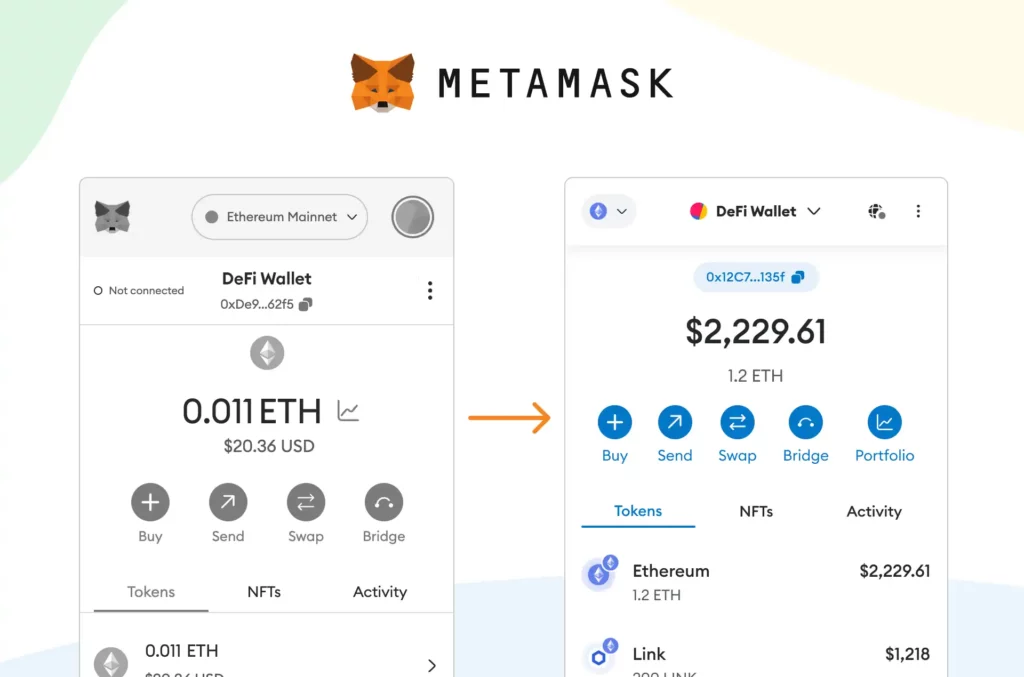
3. Why buy Windows licenses with MetaMask?
Using MetaMask to purchase Windows licenses has several benefits. First of all, cryptocurrencies allow you to make global payments without the need for intermediaries, which reduces commissions and speeds up the process. In addition, payments made with MetaMask are secure and private, ensuring that your financial data is not exposed. Finally, this method is ideal for those who already use cryptocurrencies and prefer to make all their purchases in this format, without relying on traditional payment methods such as credit cards or bank transfers.
4. Requirements to purchase Windows licenses with MetaMask
Before you can purchase a Windows license using MetaMask, it is important to meet certain basic requirements. Here is what you need to do to make a successful purchase:
- Have a MetaMask account: It is essential that you have a MetaMask digital wallet installed and configured in your browser. This includes creating an account, backing up your seed phrase and securing your account with a password.
- Sufficient balance in cryptocurrencies: You must ensure that you have sufficient balance in MetaMask compatible cryptocurrencies, such as BNB Chain (BNB) or BUSB on the BEP20 network, that are accepted by the Windows licensing provider.
- A vendor that accepts MetaMask: Not all Windows license vendors allow cryptocurrency payments, so make sure you buy from a store or website that offers MetaMask as a payment method.

5. Step-by-step guide: how to install MetaMask
If you don’t have MetaMask installed yet, here’s how to do it in a few simple steps:
- Download MetaMask: Visit the MetaMask official site and select the download option for your browser (Chrome, Firefox, Brave, Edge).
- Install the extension: Once downloaded, follow the installation instructions to add MetaMask as an extension to your browser.
- Create an account: When you open MetaMask for the first time, you will be prompted to create a new account. Choose a strong password and be sure to save your seed phrase, as this will be the key to recovering your account if you lose access.
- Set up the wallet: Complete your wallet setup and you will be ready to receive, store and send cryptocurrencies from MetaMask.
- Additional protection: Enable two-factor authentication (if available) and never share your seed phrase with anyone to avoid compromising your security.
6. How to buy cryptocurrencies for MetaMask
If you don’t already have cryptocurrencies in your MetaMask wallet, you will need to acquire them in order to purchase a Windows license. Here’s how to do it:
- Choose a buying platform: There are several cryptocurrency exchanges where you can buy Ethereum or other cryptocurrencies compatible with MetaMask, such as Binance, Coinbase, Kraken or Bitso.
- Buy cryptocurrencies: Register on a platform of your choice, complete identity verification (if necessary) and buy the amount of cryptocurrencies you need. Remember to take into account commissions and price fluctuations.
- Transfer to MetaMask: Once you have purchased your cryptocurrencies, transfer them to your MetaMask wallet. To do this, log in to your MetaMask account, copy your public address and use it as the destination on the exchange platform. Make sure the funds are transferred correctly before proceeding with the purchase.
7. How to buy Windows licenses at LCTSoftware using MetaMask
At LCTSoftware, we offer you a simple and secure way to purchase Windows licenses using MetaMask. Below, I will explain how you can make the purchase quickly on our platform:
- Visit LCTSoftware’s website: Enter our home page and navigate to the Windows licenses section. We have different versions available, such as Windows 10 and Windows 11, so you can choose the one that best suits your needs.
- Select the Windows license you wish to purchase: Click on the Windows license you prefer and make sure to check all the product details, such as license type (OEM, Retail, etc.).
- Add the license to the shopping cart: Once you have reviewed the information, add the product to your cart. You can continue shopping or proceed to checkout if you are ready.
- Select MetaMask as payment method: On the checkout page, you will see the option to pay with MetaMask. Make sure your MetaMask wallet is connected and ready for the transaction.
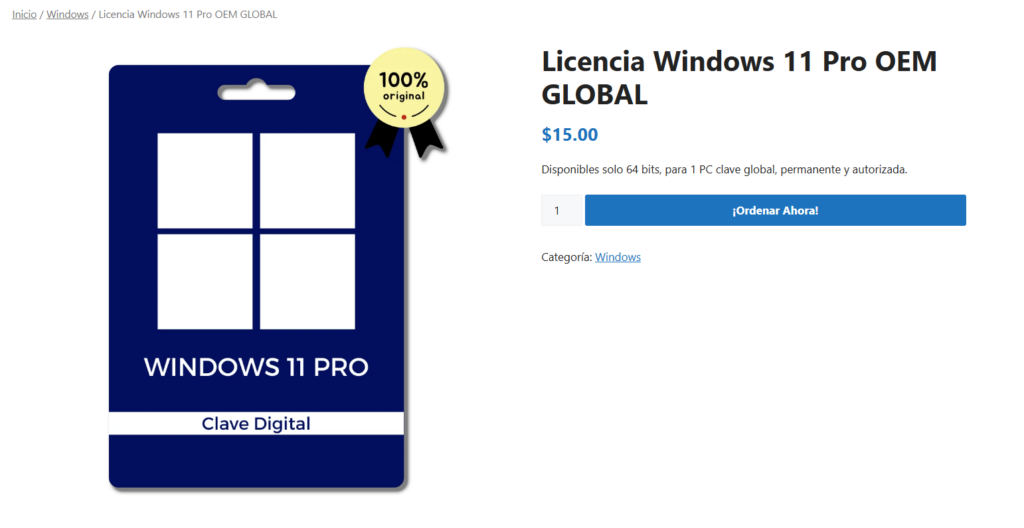
8. Step-by-step guide: how to pay in LCTSoftware with MetaMask
Once you have added the Windows license to your cart, follow these simple steps to complete your purchase with MetaMask:
- Review your order: Before proceeding to checkout, review all the details of your order in the shopping cart. Make sure you have selected the correct Windows version and check the total price.
- Start the checkout process: Click the “Order Now” button and select MetaMask as your preferred payment method. If this is your first time using MetaMask, make sure you have the extension installed in your browser and are connected to your wallet.
- Authorize the transaction in MetaMask: When you select MetaMask, a pop-up window will open asking you to confirm the transaction from your wallet. Review the details, such as the amount and gas rate (if applicable), and confirm the payment.
- Wait for confirmation: Once you confirm the transaction in MetaMask, the purchase will be processed and you will receive an email from LCTSoftware confirming your order.
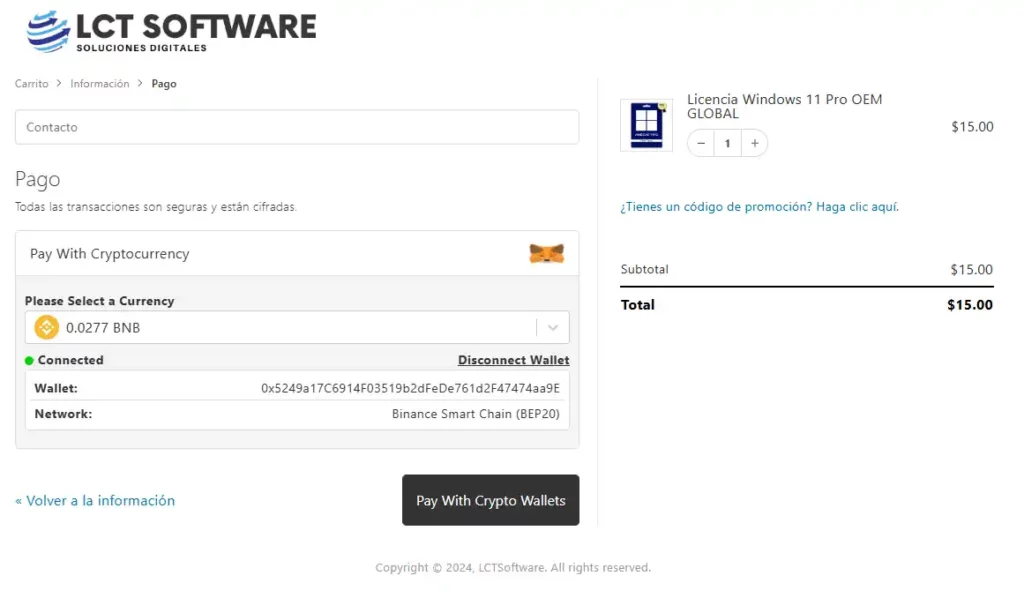
9. Verification of the transaction and receipt of the license at LCTSoftware
After completing the purchase at LCTSoftware with MetaMask, the process is simple to make sure everything is correct:
- Transaction confirmation: Check in MetaMask if the transaction has been confirmed. You can check the status in the wallet’s transaction history or by using a blockchain browser such as Bscscam to view the transaction details.
- LCTSoftware confirmation email: Shortly after completing the purchase, you will receive an email from LCTSoftware with the order confirmation and all the details of your purchase, including the Windows license key.
- Receive your license key: In the same confirmation email, you will receive your Windows activation key. Keep this email safe, as it contains the information needed to activate your copy of Windows.
- Customer Support: If you have any problem with receiving the license or need assistance, our LCTSoftware support team is available to help you at any time. You just need to contact us by mail or through our support chat.
10. Safety tips when using MetaMask
When making payments with MetaMask, it is essential to prioritize security to avoid fraud or loss of your funds. Here are some key tips:
- Keep your seed phrase secure: The MetaMask seed phrase is the key to access your wallet. Do not share it with anyone and keep it in a safe place, preferably offline.
- Use reliable websites: Always verify that the site where you will make the purchase is legitimate and reputable. Check the URL of the site to make sure it is authentic and not an imitation.
- Enable additional security measures: Use two-factor authentication (2FA) on your MetaMask account and on the exchanges where you buy your cryptocurrencies.
- Be wary of offers that are too good to be true: If you find Windows licenses at ridiculously low prices, they could be fraudulent. Do your research and buy only from trusted sites.

11. How to activate your Windows license after purchase
Once you have purchased your Windows license with MetaMask and received your activation key, the next step is to activate it. Here is a quick guide to activate your license:
- Open Windows Settings: Go to the Start menu and select “Settings”. Then, select the “Update and security” option.
- Go to the activation section: Within the “Update and security” menu, select “Activation”.
- Enter the product key: You will see a button that says “Change product key” or “Add a product key”. Click there and enter the product key you received in the mail from the vendor.
- Confirm and activate: Click “Next” and follow the instructions to complete the activation process. If the key is valid, your copy of Windows will be activated immediately.

12. Advantages of using cryptocurrencies to purchase software licenses
Buying software licenses, such as Windows, with cryptocurrencies offers several advantages, which go beyond convenience. Here are some reasons to consider this payment method:
- Borderless payments: Cryptocurrencies allow payments to be made instantly and without geographical restrictions, which is ideal for users around the world.
- Privacy and anonymity: Unlike traditional payment methods, cryptocurrency transactions do not require the disclosure of personal or bank details, which provides greater privacy.
- Lower fees: Depending on the cryptocurrency and network used, transaction fees are usually lower compared to fees charged by credit cards or payment services.
- Fast and efficient payment: Cryptocurrency transactions can be much faster than traditional bank transfers, especially for international purchases.
13. Frequently asked questions about purchasing Windows licenses with MetaMask
Here we will answer some of the most common questions about buying Windows licenses using MetaMask and cryptocurrencies:
Is it safe to use MetaMask for these types of transactions?
Yes, MetaMask is one of the safest digital wallets as long as you take the proper precautions. Make sure you store your seed phrase well and use reliable websites.
What to do if the transaction fails?
If the transaction fails to confirm, check the status in MetaMask or a blockchain explorer such as Etherscan. If it was not processed, the funds should be automatically returned to your wallet. Contact support if you have questions.
Which cryptocurrencies are accepted for purchasing licenses?
It depends on the provider. Ethereum (ETH) is the most commonly accepted, but some sites may accept other cryptocurrencies such as USDT or BNB.
Can I cancel a purchase after I have shipped the cryptocurrency?
Generally, cryptocurrency transactions are irreversible. If you make a mistake when sending funds, there is no way to reverse the transaction, so it is crucial to verify the details before proceeding.
14. How to solve common purchasing problems with MetaMask
Sometimes, you may face certain problems when trying to purchase Windows licenses with MetaMask. Here is how to solve some of the most common problems:
- Problems with payment confirmation: If your payment is not confirmed on the Ethereum network, this may be because the gas (commission) fees are too low. Try adjusting the fee to make the transaction process faster.
- License not received: if you do not receive the activation key after completing the payment, contact the vendor’s support. Provide the transaction ID so they can track your purchase.
- Problems with license activation: If you have problems activating your license, make sure the key is correct and verify that your version of Windows is compatible. If everything is in order, contact Microsoft customer service for assistance.

15. Conclusion
Buying Windows licenses with MetaMask is a simple and secure process, as long as you follow the recommendations in this article. Using cryptocurrencies for this type of purchase not only offers you advantages in terms of security and privacy, but also allows for hassle-free global payments. As cryptocurrencies are increasingly adopted as a form of payment, methods such as MetaMask are positioned as a convenient option to purchase software legally and reliably.
Additional FAQs
Does MetaMask charge any fees for making payments?
MetaMask does not charge fees directly, but Ethereum network gas fees are applied to each transaction.
Can I use MetaMask on mobile devices?
Yes, MetaMask also has a mobile app available for Android and iOS, allowing you to transact from your phone.
What do I do if the site where I purchase licenses does not accept MetaMask?
Find another provider or check to see if they accept another cryptocurrency or digital wallet that is compatible with MetaMask.
Are Windows licenses purchased with cryptocurrencies official?
Yes, at LCTSotfware we sell fully legitimate and guaranteed licenses.
How long does it take to confirm a transaction with MetaMask?
Confirmation can take from a few seconds to several minutes, depending on the congestion on the Ethereum network and the gas rate paid.